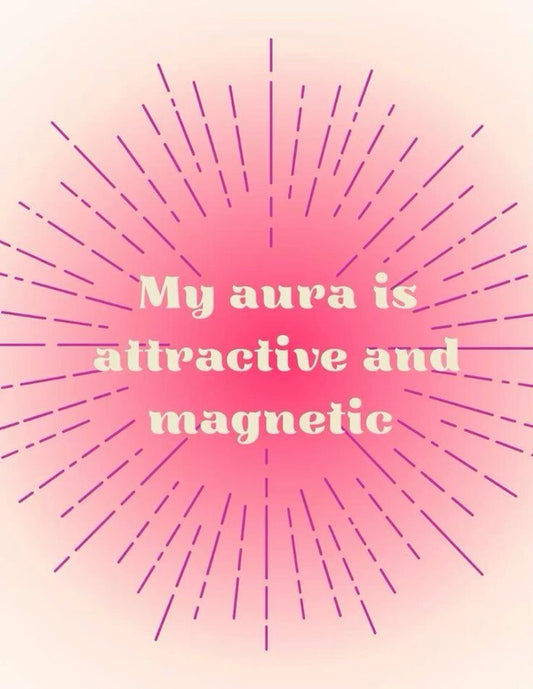Vision boards are a powerful way to focus on your goals and keep you motivated all year long. The best part? They can be as simple, creative, or elaborate as you want! Whether you’re aiming for career success, better relationships, or personal growth, here’s how to make a vision board that brings your dreams to life.


Step 1: Decide What You Want
Before you dive into creating, take a moment to reflect on your goals for 2025. Your vision board can cover every aspect of your life, including:
-
Personal goals: Self-care, new hobbies, or personal development.
-
Romantic aspirations: Deepening a relationship or finding new love.
-
Professional ambitions: Promotions, new career paths, or business ventures.
-
Relationship growth: Strengthening friendships and family bonds.
-
Financial dreams: Saving for a big purchase or becoming debt-free.
-
Health and fitness: Adopting healthier habits or achieving fitness milestones.
Your goals can be as big or small as you want—from running a marathon to finally trying that new recipe you’ve bookmarked.


Step 2: Gather Your Inspiration
Now that you know what you’re aiming for, it’s time to find visuals and words that reflect your goals. Here are some easy and fun ways to gather inspiration:
-
Pinterest: Create a private Pinterest board and pin images, quotes, and ideas that resonate with your goals. Search for terms like "2025 goals," "dream lifestyle," or "vision board ideas."
-
Magazines: Flip through old magazines and cut out pictures, words, and phrases that speak to you.
-
Digital searches: Use sites like Unsplash or Canva to find beautiful imagery and motivational quotes.


Step 3: Choose Your Vision Board Style
There’s no right or wrong way to make a vision board. Here are a few creative options to try:
Notebook Vision Board
-
Print your favourite images and stick them in a notebook.
-
Dedicate a page for each month to focus on specific goals.
-
Add personal touches like doodles or handwritten affirmations.
Canva Vision Board
-
Canva is an easy-to-use design tool with templates perfect for vision boards.
-
Drag and drop your images into a layout, add text, and customise colours.
-
Save it as a wallpaper for your phone or computer to keep your goals front and centre.
Classic Corkboard
-
Use a physical board, pin your printed pictures, and add sticky notes with reminders.
-
Arrange it in sections for different areas of your life.
-
Update it throughout the year as your goals evolve.
Digital Folder
-
Create a folder on your phone or computer for your vision board images.
-
Scroll through it regularly to stay inspired, or revisit it whenever you need motivation or a reminder about where you're headed.


Step 4: Make It Fun and Personal
This is your chance to let your creativity shine! Add personal touches like:
-
A favourite quote that motivates you.
-
A photo of yourself at your happiest.
-
Symbols that represent your goals (e.g., a sun for positivity or a plane for travel)


Step 5: Review and Reflect
A vision board works best when you revisit it as often as is suited to you. Many people opt to revisit weekly or monthly but other prefer to forget it about it for a while, check it 6 months later and see how things are working out in accordance with the vision board. Embrace adjusting it as your goals shift and adding new ones that may appear. Don't forget to celebrate small wins along the way and take a lesson out of every experience, most importantly, enjoy the journey.
Join the Fun: Our Members-Only Club 💌
Ready to share your goals and connect with like-minded dreamers? Join our members-only club where we exchange ideas, inspiration, and support to help make 2025 unforgettable. Let’s manifest our dreams together! Start creating your 2025 vision board today, and let’s turn your dreams into reality 💞
Love Artemyss, ✨Xoxo